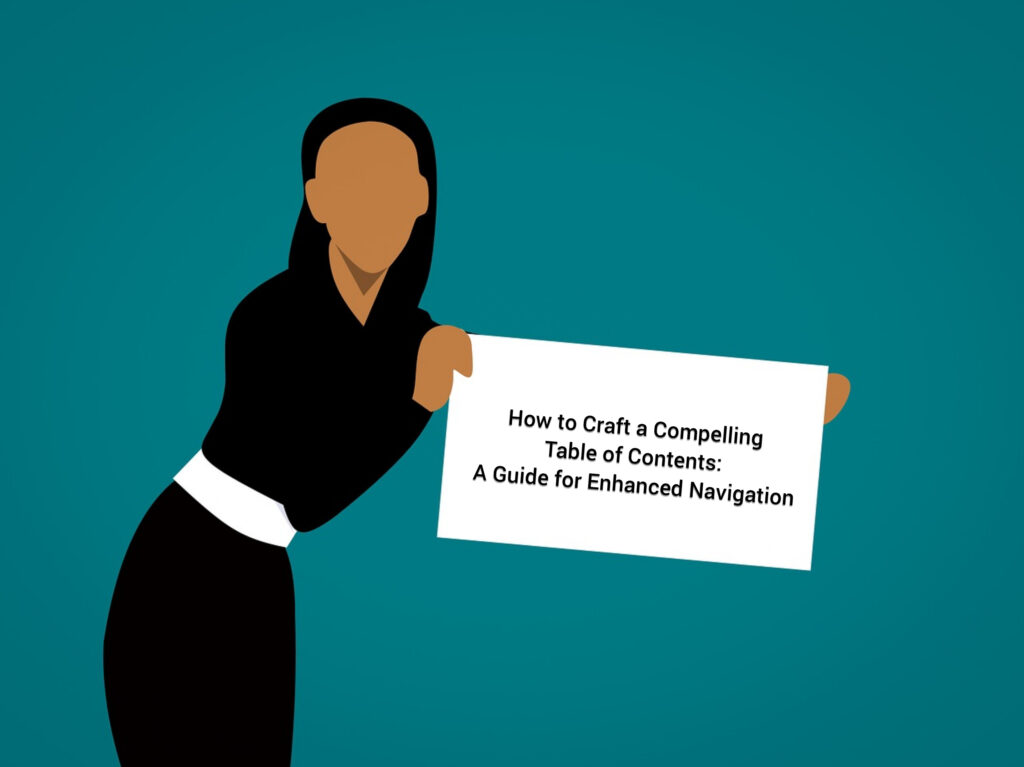A well-crafted table of contents (TOC) acts as a roadmap, guiding readers through your document and facilitating quick access to specific information. Whether you’re writing a lengthy report, a captivating novel, or even a detailed blog post, a well-structured TOC can significantly enhance the user experience.
This guide delves into the essential steps involved in constructing an effective table of contents, equipping you with the knowledge to create a user-friendly and informative navigational tool.
1. Understand the Purpose of a Table of Contents
Before diving into the nitty-gritty of construction, it’s crucial to grasp the fundamental purpose of a TOC. Imagine a bustling library; the card catalog, meticulously organized, allows you to effortlessly locate the book you seek. Similarly, a TOC serves as a catalog for your document, enabling readers to swiftly find the sections that pique their interest.
By providing a clear overview of your content’s structure, a TOC empowers readers to navigate efficiently, saving them valuable time and frustration. Additionally, a well-designed TOC reflects professionalism and attention to detail, making a positive first impression on your audience.
2. Master the Art of Headings
The foundation of a robust TOC lies in the strategic use of headings throughout your document. Headings function as signposts, guiding readers through the content and providing a sense of organization. Here’s where your understanding of heading levels (H1, H2, H3, etc.) becomes key.
- H1: The main heading, typically reserved for the document’s title.
- H2: Used for major sections within the document. Imagine them as chapters in a book.
- H3: Employed for subsections within the major sections (chapters). Think of them as subheadings within each chapter.
- H4 and beyond: Utilize these for further detailed breakdowns within subsections, if necessary.
By consistently utilizing headings throughout your document, you create a hierarchy that seamlessly translates into your TOC.
3. Embrace the Power of Automation (Optional)
Modern word processing software offers a helping hand in constructing a TOC. Most programs provide an “Insert Table of Contents” function, which automatically generates a TOC based on the heading styles applied within your document. This can be a time-saving option, especially for lengthy documents.
However, it’s essential to remember that while automation is convenient, it may not always capture the nuances you desire. Reviewing and potentially customizing the auto-generated TOC ensures it accurately reflects your document’s structure and caters to your specific needs.
4. Craft a Clear and Concise Table
Now, let’s get down to the actual construction of your TOC. Here are some key aspects to consider:
- Placement: Typically, the TOC is situated at the beginning of the document, following the preface or introduction, but before the main body of text.
- Formatting: Maintain consistency with the overall document’s style guide. Utilize clear and readable fonts, appropriate spacing, and consistent indentation for subheadings.
- Content: Include the main headings and subheadings that accurately represent the document’s structure. Aim for concise and descriptive wording that effectively conveys the content of each section.
- Page Numbers: Align each heading or subheading with its corresponding page number, ensuring readers can effortlessly jump to the desired section.
Remember, clarity and conciseness are paramount. Strive for an easy-to-navigate and visually appealing TOC.
5. Cultivate Consistency is Key
Consistency is the cornerstone of an effective TOC. Ensure uniformity in the use of heading styles, formatting, and page number alignment throughout your document and the TOC itself. This consistency enhances the overall professionalism and user experience.
6. Embrace Flexibility
While following these guidelines provides a strong foundation, remember that crafting a table of contents can be flexible. Adapt these suggestions to suit the specific needs and style of your document. For instance, if your document is relatively short, you might opt for a simpler TOC structure with fewer levels of headings.
Conclusion
By embracing these steps and fostering a focus on clarity, consistency, and user experience, you can craft a table of contents that elevates the usability of your document and leaves a positive lasting impression on your readers.
FAQs
1. Do all documents require a table of contents?
Not necessarily. Shorter documents (e.g., emails, short blog posts) may not require a formal TOC. However, even for shorter pieces, consider incorporating a brief bulleted list at the beginning to provide a basic overview.
2. Can I add additional information to my TOC?
While the primary focus is on headings and page numbers, you can consider incorporating additional information in specific situations. For instance, in academic papers, you might include brief descriptions for each section in the TOC to provide further context.